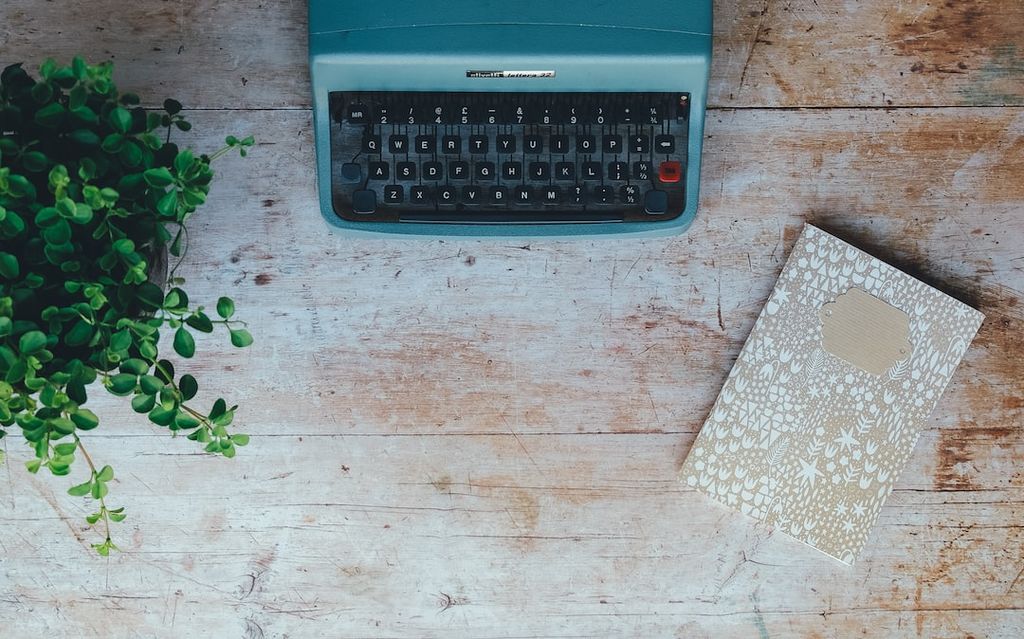Benefits of Using a Desktop Riser
Improved Posture
Sitting for long periods can lead to poor posture and discomfort. Elevating your workspace with a desktop riser encourages better spinal alignment and reduces strain on your back. This simple adjustment can make a significant difference in your daily comfort and productivity. Consider the added benefit of storage space and the versatility of a monitor stand to further optimize your setup. Remember, small changes can lead to big improvements!
Increased Energy Levels
Feeling energized throughout the workday is crucial for maintaining productivity and focus. With a desktop riser, you can combat midday slumps and fatigue by seamlessly transitioning between sitting and standing. This promotes better blood circulation and keeps your body engaged, leading to a noticeable increase in energy levels.
By incorporating standing intervals into your routine, you can prevent the lethargy that often accompanies prolonged sitting. The ability to switch positions effortlessly with a desktop riser encourages movement and helps you stay alert and attentive during tasks. This dynamic approach to work boosts your overall vitality and ensures sustained energy levels throughout the day.
Tip: Consider setting reminders to alternate between sitting and standing to maintain optimal energy levels and combat fatigue effectively.
Reduced Risk of Health Issues
Sitting for long periods can lead to various health issues, including back pain and muscle stiffness. Utilizing a desktop riser can help alleviate these issues by promoting better posture and reducing the strain on your body. By alternating between sitting and standing, you can experience a noticeable increase in energy levels and a reduction in fatigue. This simple change in your workspace setup can lead to a significant productivity boost. Consider incorporating short stretching exercises during standing intervals to further improve blood circulation and reduce the risk of health issues. Remember, a comfortable and ergonomic workspace is essential for maintaining your well-being and productivity.
Choosing the Right Desktop Riser
Adjustable Height Options
When selecting a desktop riser with adjustable height options, consider the range of heights it offers. This feature allows you to customize the riser to your specific comfort level, promoting better posture and reducing strain on your body.
Ensure that the riser provides a sturdy and stable platform at any height setting. This stability is crucial for maintaining a secure workspace, especially during transitions between sitting and standing positions.
Compatibility with your existing desk setup is essential. Look for a riser that seamlessly integrates with your current workstation, allowing for a smooth transition to a more ergonomic setup.
For a quick comparison, here’s a table summarizing the adjustable height options of different desktop risers:
| Riser Model | Height Range | Recommended User Height |
|---|---|---|
| Riser A | 5.5” – 20” | 5’0" – 6’3" |
| Riser B | 4” – 18” | 5’2" – 6’0" |
| Riser C | 6” – 22” | 5’4" – 6’5" |
Remember, the right desktop riser with adjustable height options can significantly enhance your workspace and overall productivity.
Sturdy and Stable Construction
When selecting a sturdy and stable desktop riser, you prioritize durability and reliability. A robust construction ensures long-term support for your workstation, promoting a secure and balanced setup. The spinal alignment benefits of a stable riser are essential for maintaining proper posture and reducing discomfort. Consider the following factors to ensure the ideal choice for your office space:
- Material: Opt for high-quality, durable materials that guarantee stability and longevity.
- Weight Capacity: Verify the riser’s weight capacity to accommodate your equipment and maintain stability.
- Anti-Skid Base: Look for a riser with an anti-skid base to prevent slipping and ensure a secure foundation.
Remember, a sturdy and stable riser is the foundation of a productive and ergonomic workspace, supporting your health and well-being.
Compatibility with Existing Desk Setup
When considering the Compatibility with Existing Desk Setup, it’s important to ensure that the desktop riser seamlessly integrates with your current office furniture. This ensures a smooth transition and minimal disruption to your workspace. You can easily assess the compatibility by checking the dimensions and weight capacity of the riser, ensuring it fits your desk and supports your equipment. Additionally, look for adjustable features that allow you to customize the riser to your specific desk setup, accommodating accessories such as a microphone stand without compromising stability. Remember, a compatible desktop riser enhances your office space without the need for a complete overhaul.
Setting Up Your Desktop Riser
Adjusting the Height to Your Comfort Level
Adjusting the height of your desktop riser is essential for creating a comfortable and ergonomic workspace. Customizing the height to your specific needs allows you to maintain proper posture and reduce strain on your body. This simple adjustment can significantly improve your overall comfort and productivity throughout the workday. Consider alternating between sitting and standing intervals to maximize the benefits of your desktop riser. Implementing these changes can help you maintain focus and energy, leading to a more efficient and enjoyable work experience.
Organizing Cables and Accessories
When organizing your cables and accessories, it’s important to ensure that everything is neatly arranged and easily accessible. Tangled cords and clutter can lead to frustration and distractions, impacting your overall productivity. Consider using cable management solutions to keep your workspace tidy and free from hazards. Additionally, positioning your accessories within easy reach can help reduce neck strain and promote a more comfortable working environment. Remember, a well-organized workspace contributes to a more efficient and enjoyable work experience.
Ensuring Proper Alignment with Monitor and Keyboard
Ensuring proper alignment of your monitor and keyboard is crucial for a comfortable and efficient workspace. Ergonomics play a significant role in reducing strain and fatigue, allowing you to work more comfortably for longer periods. To ensure the best alignment, consider the height of your monitor and keyboard in relation to your eye level and arm position. This will help prevent neck and wrist discomfort, promoting a healthier work environment. Implementing a stand-up desk upgrade can further enhance your ergonomic setup, providing flexibility in alternating between sitting and standing positions. This dynamic approach can boost energy levels and improve focus throughout the workday. Remember, a well-aligned workspace is key to maintaining productivity and well-being.
Maximizing Productivity with a Desktop Riser

Creating a Comfortable and Ergonomic Workspace
Creating a comfortable and ergonomic workspace is essential for maintaining your health and focus throughout the workday. By using a desktop riser, you can customize your workspace to suit your needs, whether you prefer to stand or sit while working. This flexibility promotes better posture and reduces the strain on your body, leading to increased comfort and productivity. Additionally, incorporating a monitor stand riser into your setup allows for better alignment of your screen, reducing neck and eye strain. With the ability to switch between sitting and standing, you can maintain energy levels and improve your overall well-being. Utilize this simple yet effective tool to create a workspace that supports your health and enhances your productivity.
Utilizing Standing and Sitting Intervals
Utilizing standing and sitting intervals is a key strategy for maintaining energy and focus throughout the workday. By alternating between sitting and standing positions, you can improve blood circulation and reduce the risk of fatigue. This approach also promotes muscle engagement and helps prevent stiffness, contributing to better overall posture and comfort. Additionally, incorporating short movement breaks into your routine can enhance mental alertness and reduce the impact of prolonged sitting. Consider setting a timer to remind yourself to switch positions, and use this time to stretch or take a brief walk around your remote office.
Improving Focus and Concentration
Improving focus and concentration is essential for maintaining high productivity in the office. With a desktop riser, you can create a comfortable and ergonomic workspace that promotes better focus and concentration throughout the day. By utilizing standing and sitting intervals, you can improve your energy levels and maintain mental alertness. This dynamic approach to work can help you stay engaged and focused on your tasks, leading to increased productivity. Organizing your workspace and implementing effective desk setup tips can further enhance your ability to concentrate and perform at your best.
Are you looking to maximize your productivity at work? A desktop riser could be the solution you need. With a desktop riser, you can easily switch between sitting and standing, reducing fatigue and improving focus. Discover Office Solutions offers a range of desktop risers that are designed to enhance your work experience. Visit our website to explore our collection and equip your office for maximum productivity.